Have you got content in containers that you need to get out to the world? Perhaps you need to be able to email the quote and include a way for the client to access the spreadsheet stored in a container, or the latest proofs for a print job?
Or maybe you need to get content in to containers in your app. You’d like a simple way to be able to accept uploads on your website? Or through your FM BetterForms app?
And you don’t want to have to deal with installing anything on your server, or writing any code! That’s where FM-API.com’s Container bridge comes in.
So how does it work?
The are a few steps to get started
- make a layout in your FileMaker-server hosted app accessible externally. This can be through the FileMaker Data API, the XML interface, or through the PHP API.
- create a connection to that database within FM-API.com.
- add your ‘container’ specifying the name of the container field, the field which holds the primary key for the table and a metadata field we ask you to create.
- use the continer URL provided in your emails, or in the configuration of an uploader like DropZone.
- know that your containers are accessible without any further effort.
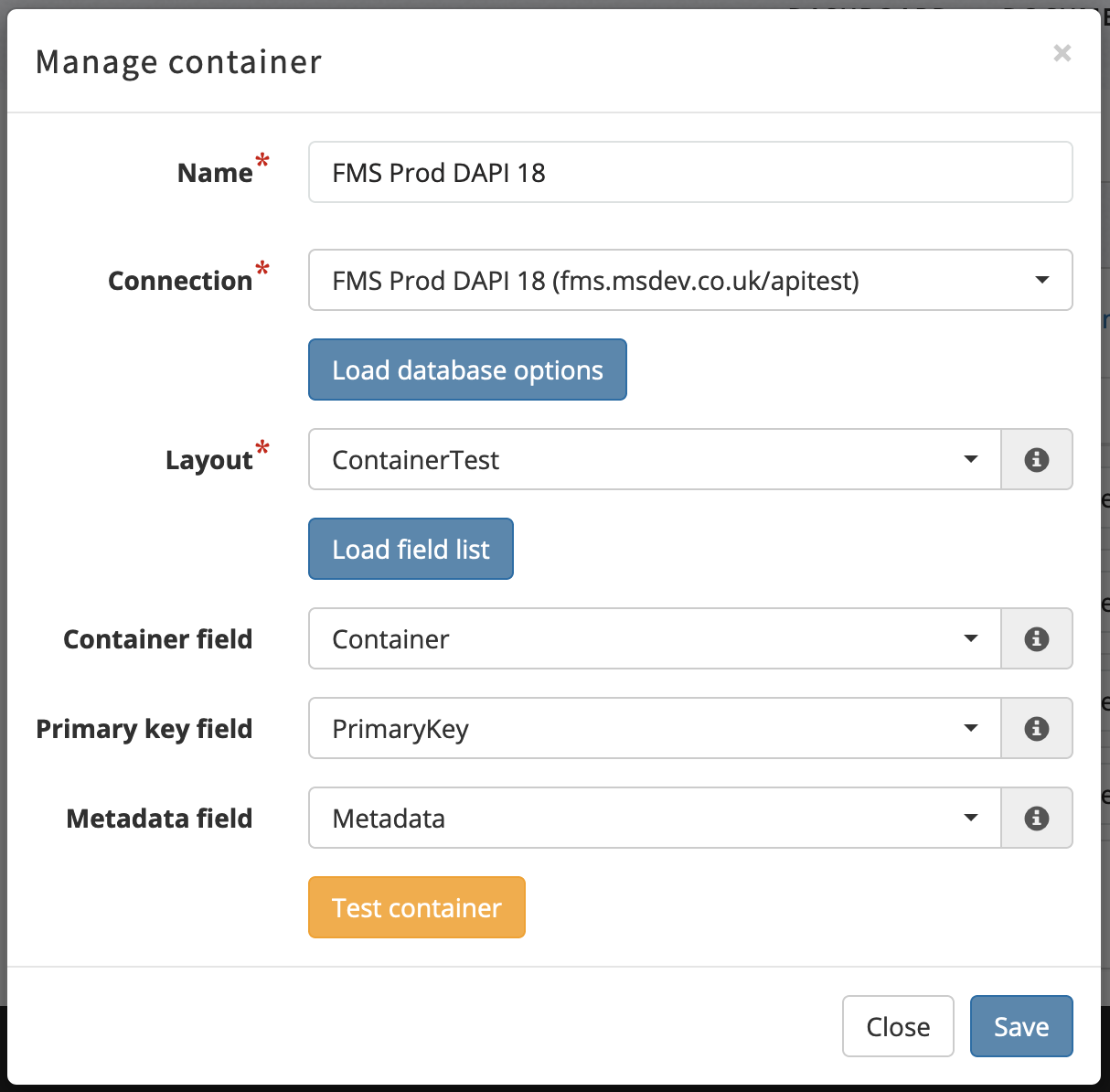
Straight-forward configuration of a container.
That’s all?
Pretty much! There’s no code to worry about, nothing to install on your server and chances are you won’t even need to change your server configuration either!
Our documentation and user-friendly interface will guide you through the steps necessary to start accessing your containers.
There’s nothing to pay now, simply register an account, set up your integration and begin interacting with your containers. We’ll give you 100 free calls to get started. After that select one of our monthly subscriptions to keep the data flowing!