In an increasingly connected world WebHooks provide a mechanism for sharing information between systems in real time. If you want to be able to leverage this power in FileMaker you need some way to expose your database to an https POST.
The Insert From URL script step allows data to go ‘out’ but there’s no native way in FileMaker to allow the inverse to happen. In some situations the Data API might be able to help, but when it comes to WebHooks something else is needed. Enter FM-API.com.
So how does it work?
The steps are pretty simple
- make a layout in your FileMaker-server hosted app accessible externally. This can be through the FileMaker Data API, the XML interface, or through the PHP API. We’ll also be adding ODBC access soon!
- create a connection to that database within FM-API.com
- decide if you want to create new records in a table, call a script, or both whenever a call is made to your WebHook
- provide the URL we create for you to the organisation wanting to make WebHook calls
- sit back and wait for the data to arrive.
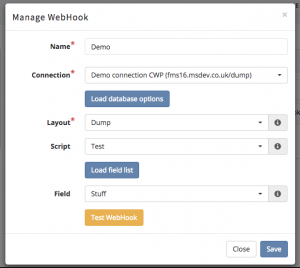
Simple configuration of a WebHook.
That’s all?
Pretty much! There’s no PHP to worry about, nothing to install on your server and chances are you won’t even need to change your server configuration either!
Our documentation and user-friendly interface will guide you through the steps necessary to start seeing data arrive in your app. From there you’re using the skills you already have in FileMaker development to determine what happens to the data after that.
There’s nothing to pay now, simply register for an account, set up your integration and begin receiving data. We’ll give you 100 free calls to get started. After that select one of our monthly subscriptions to keep the data flowing!